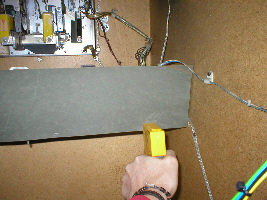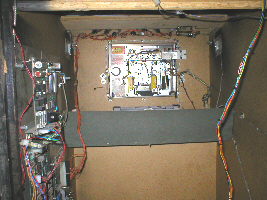|
All content on this site Copyright
©2002-2006 Dave Pinx. All rights reserved.
|
![]()
|
Defender
Ram Chip. |
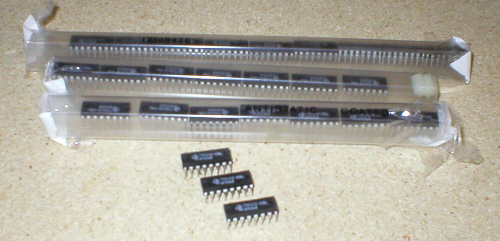 |
![]()
 |
Defender
Power supply loom. |
![]()
|
Defender
Power supply Fitted. Still no sign of the monitor yet, but as its a New old stock one, i have to be patient and wait for it to arrive, even though its driving me nuts with anticipation !! |
 |
![]()
 |
Missing
loom fitted. |
![]()
|
The
last 2 looms. |
 |
![]()
 |
Replacing
the mains flex.
The origional mains lead on the cab was not in the best of shape and had large chunks taken out of its rubber sheathing, plus it still had a European plug on it. This lead is soldered straight to the transformer. So i unsolderd this and replaced it with a brand new piece of flex i got from B&Q and then attatched a u.k. mains plug to that. Once this was all in place, i could power it up for the first time and see if the origional p.s.u worked. And by pure chance it did ! i then checked all its output voltages with a multimeter and they were o.k. Even though i am still missing the monitor, it was now possible to connect up the game boardset to the p.s.u. and see if it worked, as i have said before, it has come all the way from the states. I plugged it into the mains, closed my eyes, crossed my fingers and switched it on..... And Bingo it came to life with that lovely sound it makes when it is first switched on. Because it had no batteries in it, it went straight into book keeping, but pressing the advance button (inside of coin door) 28 times gets you out of book keeping and into attract mode. It was now alive for the first time in god knows how many years and i could play it, even though i could not see what was going on. So just the monitor to go !! |
 |
![]()
 |
Stray Coin catcher. |
|
![]()
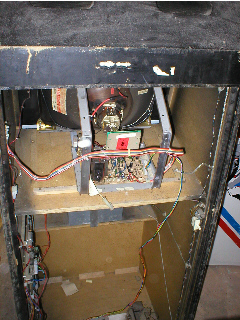 |
Temporary
Monitor.
After what seems like an eternity, waiting for my Monitor to arrive, i could stand it no longer and decided i had to do something, the thought of having a working Defender i couldnt play was driving me nuts. So i looked at a couple of the Jamma cabs i have. The vertical one i have i use the most for me Shmup games, so that was out of the question, but i have two horizontal Jamma's a 19" one and a 26" one. Obviously the 26" one wont fit, but the the 19" did. It is a Wells Gardener monitor and even though a snug fit, it fitted lovely. The monitor power connection plug was even the same and just clipped into place. The video connection (RGB,gnd,sync) would be the problem, as i knew Jamma cabs run on negative composite sync and Defenders run on positive seperate horizontal and vertical sync. Thanx to a friend on #Jamma (Kipster) he supplied me with video pinouts for this monitor and by pure luck WG monitors have inputs for positive and negative sync as well as composite sync. But the best piece of luck was, they use the same style connector as the Electrohome GO7, just a few less pins, but with the pinouts in the same corresponding order !! Which meant all i had to do was line up the connector with the correct pins and plug it in... |
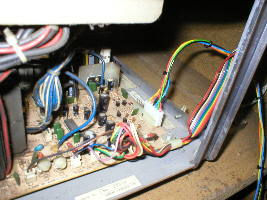 |
![]()
 |
Voila,
one working Defender ! Thanx go to all those who helped with sourcing parts or technical advice, it is appreciated... So
what cab to go for next, Asteroids
? |
 |
![]()
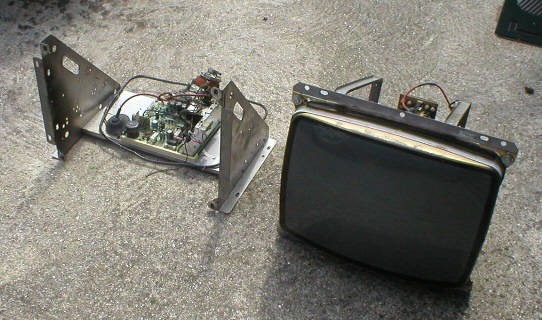 |
Monitor
update. The monitor now fits perfect inside the cabinet and bolts into its orgional holes ! |
|
Click
banner for Home.
|